Why Make Calming Wildlife Videos?
Calming videos are very popular on YouTube, TikTok, and Instagram. People watch them while working, studying, or relaxing at home. These videos can help with anxiety, improve sleep, and bring a sense of peace.
Wildlife videos show animals, birds, water, trees, or other parts of nature. When you add soft background music or a slow voiceover, it becomes even more relaxing. The best part? You don’t need a fancy camera. You can use simple videos from your phone, or you can even generate clips with tools like AI video generator.
CapCut gives you everything you need to turn your nature clips into beautiful, peaceful videos with just a few clicks.
How to Get Started with CapCut
To begin, download CapCut on your computer or use it online. Open the CapCut desktop editor and create a new project. You can now add your wildlife clips, photos, or nature recordings. Arrange them in the order you want them to play.
If you don’t have your own wildlife clips, don’t worry! You can use the AI video generator by CapCut. This tool helps you create simple nature videos using AI. Just type what kind of video you want, like “birds flying in the sky” or “waterfall in the forest,” and it will create a short video for you.
This saves a lot of time and makes your video look professional, even if you’ve never made a video before.
Steps to Add Text to Speech in CapCut
Now let’s go through the three simple steps to turn your video into a calming masterpiece using CapCut’s text to speech feature.
Step 1: Import Your Video
Open the CapCut desktop editor and click on “New Project.” Import your wildlife clips, photos, or AI-generated videos. Drag them to the timeline in the order you want.
Step 2: Convert Text to Speech
Click on “Text” ? “Add Text” and type your narration. For example, you can write, “This is the peaceful forest where birds sing every morning.” Right-click the text box and choose “Text-to-Speech.” Pick a voice (male or female) and adjust the speed if needed.

Step 3: Export Video
Once you are happy with your video, click on “Export.” Choose high quality (1080p is best). Save the video to your computer and share it on YouTube, TikTok, or wherever you like.

Add Music and Sound for More Calm
Adding soft music or nature sounds can make your video more calming. CapCut has a built-in library of audio tracks. You can search for sounds like birds chirping, rivers flowing, or wind blowing.
When you add music, make sure it is not too loud. Keep the volume low so it doesn’t overpower your voice or the peaceful mood. You can also use gentle piano or flute music for a relaxing effect.
Use Transitions and Filters
Transitions help your video move smoothly from one clip to another. In CapCut, you can choose from many simple transitions like fade in, fade out, or cross dissolve. These are perfect for calm videos.
You can also apply soft filters to make your video look warmer or more peaceful. For example, you might choose a soft light or vintage tone to give a dreamy effect. Don’t use harsh or fast transitions—calming videos should feel slow and smooth.
Try a Voice Changer for Creative Narration
If you are using your own voice, you can also play with voice effects. CapCut has a great tool called voice changer. This lets you change how your voice sounds.
For example, you can make your voice sound deeper, softer, or even like a cartoon character. For calming videos, choose a soft and smooth tone. This helps your viewers feel more relaxed. You can also record your voice directly into CapCut, then apply the voice changer to it.
Using the voice changer is fun and can make your videos more interesting and unique.
Add Final Touches Like Titles and Branding
Before exporting, you can add a simple title to your video. For example:
“Peaceful Morning in the Forest” or “Relaxing Waterfall Sounds”
Use soft fonts and gentle animations. You can also add your name or logo at the end if you want people to recognize your work.
Make sure your video has a short and clear message. Don’t add too much text or effects. Keep it calm and natural.
Ready to Share? Export and Upload
Once your video is complete, click the Export button in CapCut. Choose 1080p for the best quality. Save the file to your computer.
Now you can upload your video to YouTube, TikTok, Facebook, or Instagram. Use hashtags like:
#calmingvideo
#wildlifevideo
#relaxingnature
#asmrnature
#peacefulsounds
These hashtags help more people find your content.
Final Thoughts
Creating calming wildlife videos is easy with CapCut. You don’t need expensive equipment or editing skills. With helpful tools like text to speech, AI video generator, and voice changer, you can make peaceful videos in minutes.
These videos are loved by people around the world. They can help others relax, sleep better, or feel less stressed. So why not try it today? Start with a simple clip, add a soft narration, some gentle sounds, and share your peaceful creation with the world.
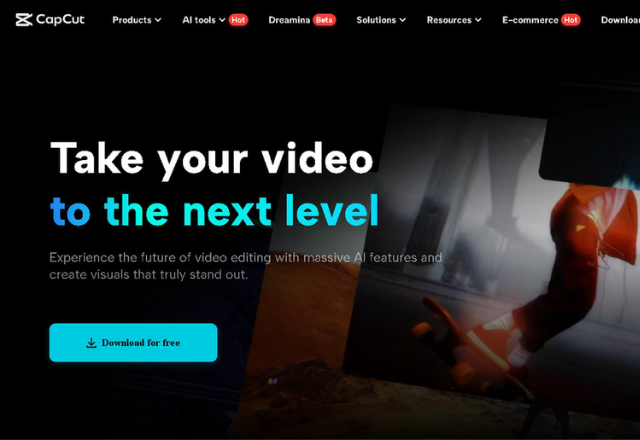



 Not seeing it? Check Promotions or Spam — inboxes get protective.
Not seeing it? Check Promotions or Spam — inboxes get protective.